Forwarding Alarms to an NMS
The SNMP forwarding option is typically used for integration of Live Platform with a Network Management System (NMS). After selecting the Destination tab, the screen whose destination type is SNMP v2 or SNMP v3 opens by default.
| ➢ | Do the following: |
| 1. | In the Alarms Forwarding Rule Details screen (Alarms > Forwarding > Add Alarm Rule), and then from the 'Destination Type' drop-down, choose SNMP (default). |
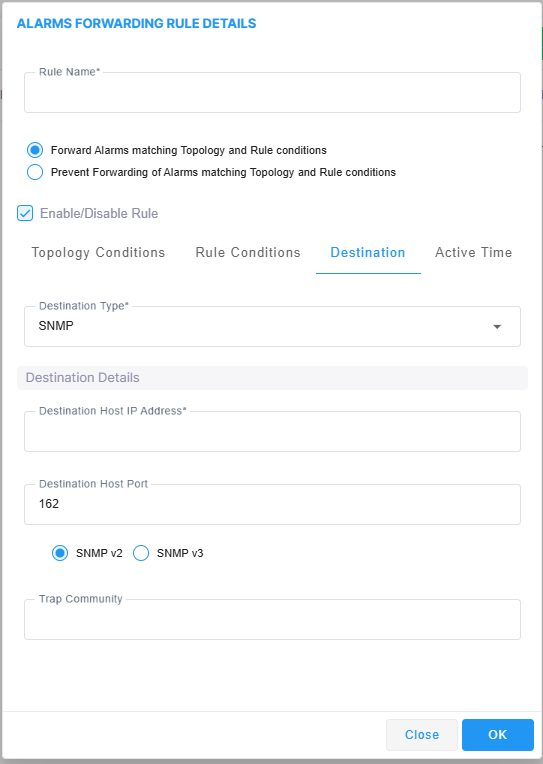
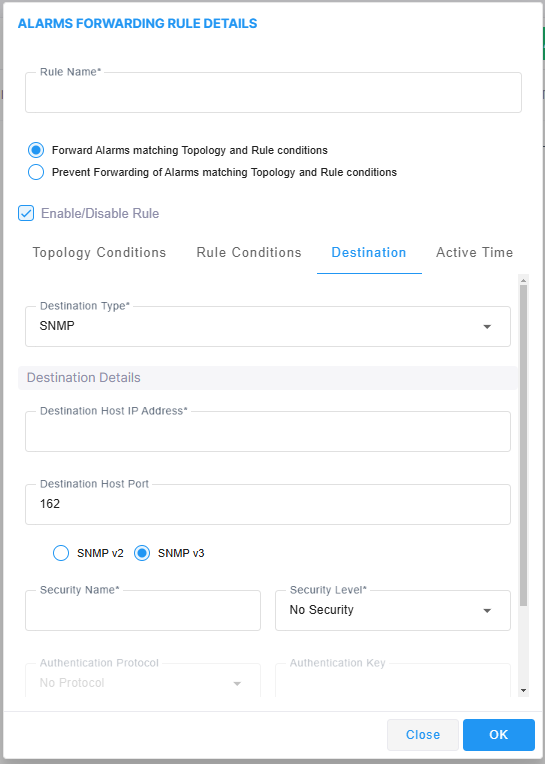
| 2. | Configure parameters according to the table below. |
|
Parameter |
Description |
|||||||||
|---|---|---|---|---|---|---|---|---|---|---|
|
Destination Host IP Address |
The Host IP address of the SNMP destination. |
|||||||||
|
Destination Host Port |
The Destination Host Port of the SNMP port. |
|||||||||
|
SNMP Trap Community String |
SNMP Write Community (default-private) |
|||||||||
|
SNMPv3 |
||||||||||
|
Security Name |
Enter a name for SNMP v3. Example: Live Platform User. |
|||||||||
|
Security Level |
From the drop-down, select one of the following:
|
|||||||||
|
Authentication Protocol |
From the drop-down, select one of the following:
|
|||||||||
|
Authentication key |
Enter an Authentication Key. Default: 123456789. |
|||||||||
|
Privacy Protocol |
From the drop-down, select one of the following:
|
|||||||||
|
Privacy key |
Enter a Privacy Key. Default: 123456789 |
|||||||||